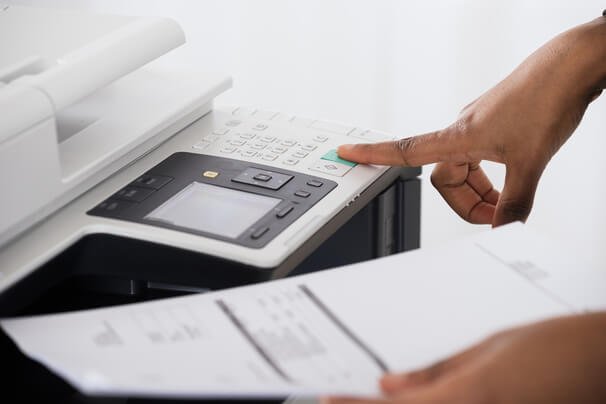Fax machines may seem like an old technology. Many people don’t even know how to work them. There are still professionals and businesses that transfer information primarily by fax. Thankfully, there are easy ways to send and receive faxes that don’t require a fax machine. Printers can do the work of a fax machine. Keep reading to find out how.
Required Equipment
To send a fax without using a fax machine, users need a printer with a fax capability and a landline phone line. Some printers have the faxing option and a “fax” button. Even printers without this visible option may be able to send and receive faxes. Sometimes it’s necessary to install a driver. Users can get help from mFax. Check the back of the printer to see if it has a telephone jack. If so, it can be connected to a phone line and used as a fax machine. Checking the user’s guide will also let users know if the printer can have a fax kit installed.
Using the Feeder
Once the printer has fax capability, turn the printer on, put the document in the feeder, dial the recipient’s phone number, and send the document. The fax will send once the printer makes a connection with the receiving fax machine. Often, senders will receive a confirmation with the details of the sent fax.
Using a Print Driver
Printers may also be able to fax using their print driver. Each printer works differently, but basically, users print the document that they want to fax. When the print dialog is open, users select the print driver that shows up as “fax”. The user then enters the fax number of the recipient and clicks “send”. Print drivers of regular printers also have this option.
Receiving Faxes with Printers
In addition to sending faxes, printers can receive faxes. If the printer runs out of paper, it can hold the document in its memory. It will print once the user adds paper to the machine. Some printers even forward incoming faxes to the user’s email address.
Faxing from a Phone Line
Users must be connected to a phone line to send a fax from a computer. Wireless faxing is also possible. Modern printers allow users to send and receive faxes digitally, through a wireless process. The printer needs to have a wireless network card and a connection to the same network as the computer. To send wireless faxes, users set a document in the tray, click the “fax” setting, enter the recipient’s phone number, and press “start”. The printer will scan the document and send it through the network. If the printer doesn’t have a fax tray, the user can scan each page separately.
Faxing Apps
There are online fax services for anyone with a smartphone or computer. The user requests a fax number, which the app gives for 24 hours. The device then works as a fax machine, allowing the user to send and receive faxes, which get changed into emails. Online fax services are convenient and inexpensive. They don’t require toner, paper, and a monthly phone bill. On the downside, they can malfunction and have difficult to manage errors.
Don’t worry about taking your documents to the nearest office store anymore. Plug in the printer, and you have a fax machine at your fingertips.